Automatically Prevents Attacks
SiteLock monitors your website 24x7 for vulnerabilities and attacks, which means you can worry less about your website and more about your business.
SiteLock monitors your website 24x7 for vulnerabilities and attacks, which means you can worry less about your website and more about your business.
Over 70% Customers look for a sign of security before providing personal details online. The SiteLock Trust Seal not only re-assures customers but also boosts sales.
You don't need technical expertise to install and set up SiteLock for your website. SiteLock is cloud-based and starts scanning your website and email instantly.
SiteLock screens every aspect of your web presence daily to identify security gaps. It not only checks your website, email and applications, but also search engine blacklists and spam filters.
SiteLock's 360 degree scan and powerful firewall identify advanced vulnerabilities before they can be exploited to damage your web presence, thus putting you one step ahead of hackers, always!
SiteLock not only identifies threats, but also fixes them for you automatically. This way, SiteLock works in the background to protect your website, while it's business as usual for you and your customers.
We are available 24/7 to help you with your queries, Our servers include semi-managed support.

Get over $100 worth of Free Services with every Domain you Register
SiteLock uses outside-in and inside-out FTP scans to screen all your files daily and identify security loopholes or malware injections. It not only identifies threats, but also fixes them instantly before they can hurt your web presence.
SiteLock scans all applications like blogs, shopping carts etc. for known vulnerabilities, which hackers exploit to attack your website. SiteLock will alert you of these gaps and inform you of upgrades to ensure your are running safe software on your site.
SiteLock will check if your website or servers are sending or referenced in spam emails. If your are caught by spam filters, many email programs will ignore mails sent by your site, which means that you will not be able to reach your customers.
SiteLock's TrueShield Firewall creates a force field around your website and uses a global network to identify malicious traffic, block bot attacks and protect your content from being "scraped", while ensuring search engine accessibility.
With SiteLock's deep FTP scans, you will be instantly alerted of any changes that have been made to your files, so that you can stay on top of all activity happening on your website and catch unauthorized edits before they cause any damage.
SiteLock monitors blacklists of search engines and checks their own database of 7,000+ malware sites, to ensure that your site is not linked to them or blacklisted. This way, SiteLock helps protect and boost your organic rankings and traffic.
Choose A Suitable Plan
|
Basic $14.45/mo For Static websites Get Started |
Professional $40.98/mo For Dynamic websites Get Started |
Premium $53.04/mo For Ecommerce websites Get Started |
Enterprise $180.84/mo For Web Applications Get Started |
|
|---|---|---|---|---|
|
Pages
|
25 | 100 | 500 | 2500 |
|
Daily Malware Scan
|
||||
|
Network Scan
|
||||
|
Trust Seal
|
||||
|
Daily FTP Scan
|
- | |||
|
Automatic Malware Removal
|
- | |||
|
File Change Monitoring
|
- | |||
|
Application Scan
|
1-time | 1-time | ||
|
SQL Injection Scan
|
1-time | 1-time | ||
|
Cross-Site Scripting Scan
|
1-time | 1-time | ||
| TRUESHIELD FIREWALL | ||||
|
TRUESHIELD FIREWALL
|
||||
|
Security Alerts
|
||||
|
Use of Global Network to Identify Malicious Behavior
|
||||
|
Block Bad Bot Attacks
|
||||
|
Search Engine Access
|
||||
|
Comment Spam Elimination
|
||||
|
Comment Spam Elimination
|
||||
|
CAPTCHA Security
|
||||
|
Block content "scraping"
|
||||
| BLACKLIST MONITORING | ||||
|
BLACKLIST MONITORING
|
||||
|
Search Engine Blacklist Monitoring
|
||||
|
Spam Verification
|
||||
|
SSL Verification
|
||||
|
Buisness Verification
|
||||
|
Phone Number Verification
|
||||
|
Postal Address Verification
|
||||
|
TrueSpeed CDN
|
||||
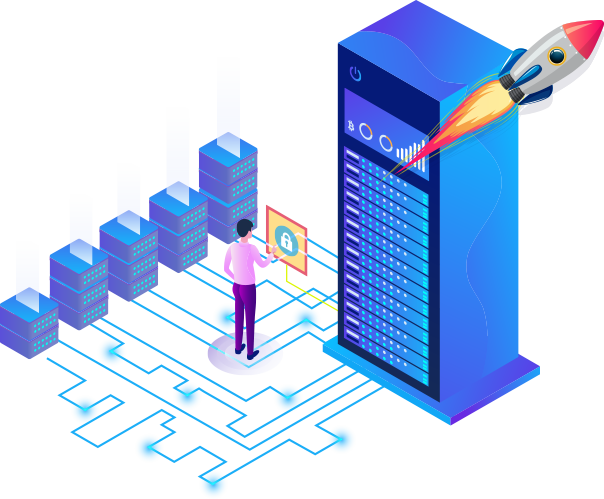
SiteLock not only identifies threats, but also fixes them for you automatically.
On detecting a vulnerability or presence of malicious code on your website, SiteLock instantly notifies you via:
In addition to identifying malware, SiteLock's SMART Tool can actually fix it automatically
Hackers can gain access to your database and steal customer information, including email addresses, passwords, credit card data etc. by inserting SQL commands in your website's input forms and running codes that you don't intend to.
Attackers upload a custom coded, malicious file on a website or server using a script. The vulnerability exploits the poor validation checks in websites and can eventually lead to unintended code execution on the server or website.
XSS flaws occur due to improper validation. Attackers exploit common client-side scripts like JavaScript and HTML and execute code in the victim's browser which can hijack user sessions, deface sites, or redirect the user to malicious sites.
Often, application functions related to authentication and session management are not implemented correctly, allowing hackers to steal passwords, keys, tokens, or exploit other implementation flaws to assume users' identities.
This attack forces a victim's browser to send forged HTTP requests, including the session cookie and other authentication information, to a vulnerable web application. This allows hackers to force the victim's browser to make requests which trick the application into believing that they are legitimate.
Due to improper validation, websites often redirect users to other pages using untrusted data to determine the destination. This allows attackers to redirect victims to phishing or malware sites, or use forwards to access unauthorized pages.
We highly appreciate the precious feedback that we receive from our customers. Delivering the best is our goal! Hostgrid is rated Excellent 4.9 out of 5 based on 6,314 reviews.
Lorem ipsum dolor sit amet, consectetur adipisicing elit. Labore minus delectus doloremque, aliquam facilis eum!