Giving you the tools to do more, and the people who go further


Cloud host v2 is a leader in high-speed cloud Web Hosting, Reseller Hosting, VPS Hosting, and Dedicated Servers.
Built using proprietary technology, <#tag:brandname /#> operates a private cloud with solid state drives, high availability bandwidth, and powerful Intel processors. Customers enjoy increased page load and 99.99% uptime with LiteSpeed web server and MariaDB.
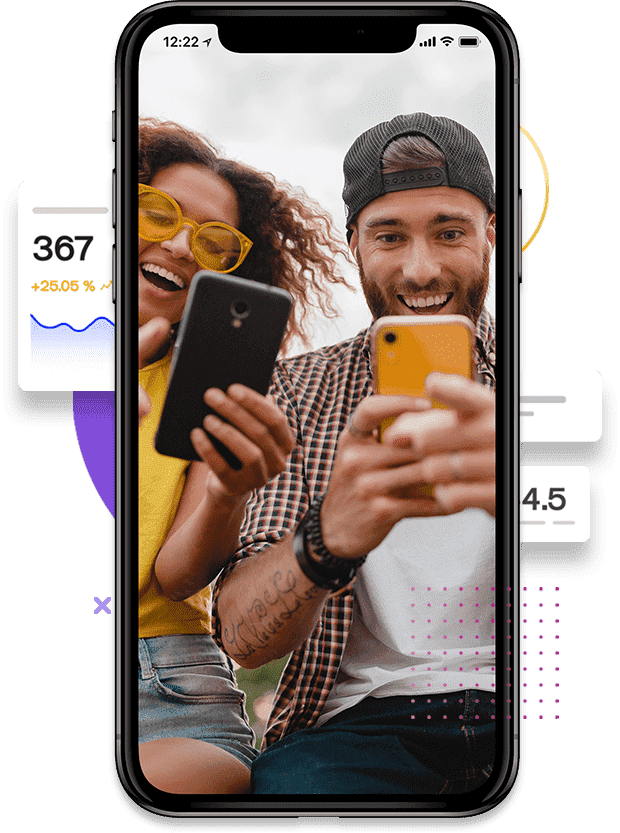

Built by a group of experienced Internet Entrepreneurs, Cloud Host v2 is also known for its coaching and training Startup Blog with hundreds of video tutorials that teach website monetization, hosting configuration, and the latest in digital marketing.
Founded in 2022, Cloud Host v2 has rapidly grown to become a leader throughout the web hosting industry with their CEO speaking at industry conferences such as Hostingcon, AdTech, and Affiliate Summit.
The future should be more exciting than the past, especially when you have amazing ideas you want to take online. That's why we're committed to making the digital future better for you. Here's how we'll do it...

Giving you guaranteed service levels and support so you can focus on being bigger, better, and bolder online.
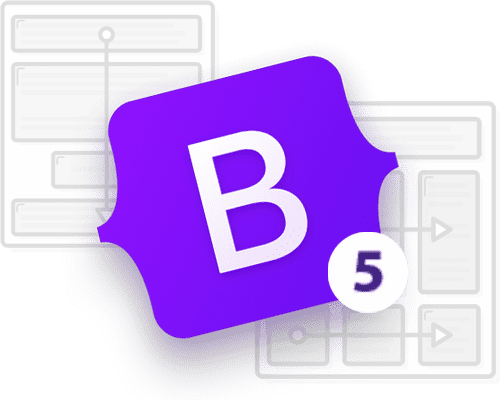
Putting your right to safety and privacy first, so you have the freedom to create and innovate on a level playing field.
Rated 4.7 out of 5 by 2M+ customers
I wanted to be able to upload information, upload photographs, when I needed to and not have to wait for someone to get back to me. I ended up picking Weebly to build my website cause it was super easy to use, very intuitive and fun actually.
I have no specific knowledge of training in web design, so i chose Weebly for the ease of use of its features. They make it possible to add a new product or service in a few clicks, and to make it public in a few more minutes.
We always want to be at the forefront when it comes to technology. We decided to go for Weebly's platform because it was so easy to create a website and having access to different themes and being able to change it anytime.
The shopping experience has been really great. The website is very fast, which gives you confidence on the service you will buy.
My company is a member with SiteLock for almost six months, and we believe that our sales have increased due to this awesome product. Our clients can now feel safe while visiting our site and know that they are safe from malware, spam, viruses.
Finding SiteLock after searching the internet has been a winning move for my website. I could sense immediately that this company was knowledgeable in website protection. They care about all my concerns related to protecting my international clients.
Thanks again for the help you gave me with my new website. In just a few minutes you showed me a lot of features that would have taken me months to figure out for myself. I appreciate your interest in the success of my new web presence!
We have used CodeGuard at TeamBuildr for a few years now and it is easily one of our greatest assets. Always backed up and easy recovery.
I love CodeGuard! They make backing up, tracking changes, and rolling back to a previous backup SUPER simple. Easy to use and friendly.
We're backing up all of our clients on CodeGuard! Hopefully we'll never need it, but when the time comes, it should be easy to save the day.
Yes! Our Pro and Business shared hosting plans allow you to host more than one Website, by adding secondary domains through your hosting control panel i.e. cPanel.
Yes, we offer a 100% Risk Free, 30 day Money Back Guarantee.
All Reseller Hosting packages come with 2 separate Control Panels - WHM and cPanel. WHM gives you administrative control of your Reseller Hosting package and cPanel allows your Customers to manage their individual Hosting packages.
WHMCS is a popular Billing platform used by a majority of Web Hosts. Yes, we do provide a free WHMCS license for all plans except the starter plan.
You are responsible for your backups and web content. It is recommended that you keep copies of your content safe and make your own backups. You can take a backup from your cPanel or use a remote backup solution.
While it isn't difficult to install an SSL Certificate, it does involve following a series of steps. You can find more information in our KnowledgeBase.