Server Management
You can Start, Stop, Restart, Rebuild your VPS from the Server Management Panel.
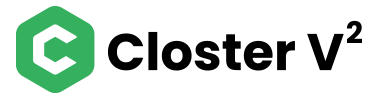
 0
0
Google Workspace empowers efficient collaboration, productivity, and communication with seamless integration and advanced security features for enhanced workflow management.

With 30GB of Email storage, you will never run out of space. Powered by our state-of-the-art webmail platform, it is all backed-up in our high-end mail storage infrastructure.
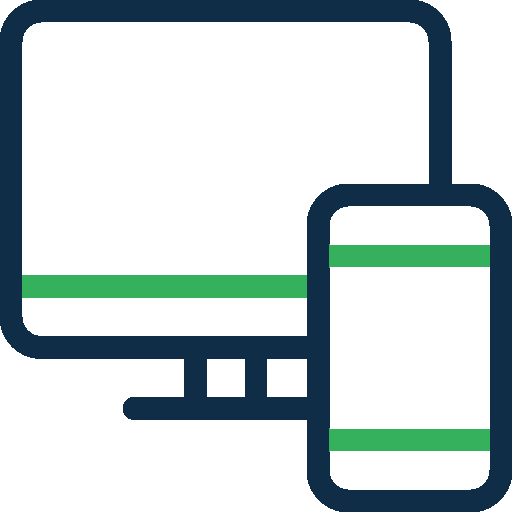
No more worrying about running out of storage space. You can now increase storage for individual accounts by buying additional storage blocks of 5 GB.
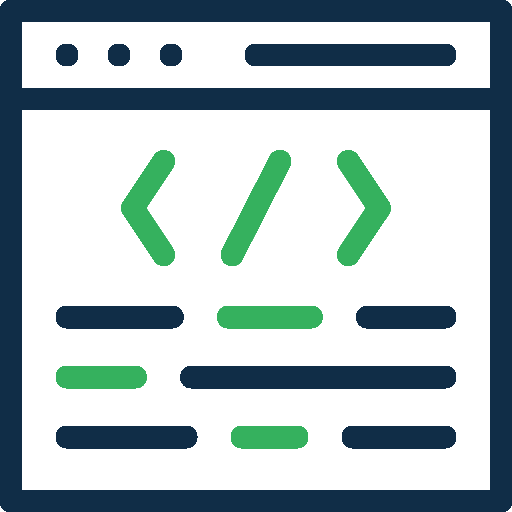
Quick sharing of Calendars and Contacts only means one thing - you get more done. Easier, better & faster!

View customized news feeds, stay updated on the weather and keep your emails secured with last login IP details.
Google Workspace empowers efficient collaboration, productivity, and communication with seamless integration and advanced security features for enhanced workflow management.
You can Start, Stop, Restart, Rebuild your VPS from the Server Management Panel.
With full root access, you get complete control to manage your server resources.
VNC allows you quick access to your VPS for easy management.

Google Workspace empowers efficient collaboration, productivity, and communication with seamless integration and advanced security features for enhanced workflow management.
Collaborate in real time, store your files on the cloud, share and access them from anywhere.
Search across all your organizations content. From Gmail and Drive to Docs, Sheets, Slides, Calendar, and more.
Discuss new ideas, engage in meaningful conversations and stay up to date with Currents.

We're dedicated to supporting you in any way we can. From answering questions to offering guidance, our goal is to make your experience as smooth as possible. Don't hesitate to reach out whenever you need assistance. Your satisfaction is our priority, and we're here to help!

Google Workspace empowers efficient collaboration, productivity, and communication with seamless integration and advanced security features for enhanced workflow management.
Manage users, groups, permissions and migrate existing accounts to Google Workspace easily from the Admin Console.
Retain and manage how your organizations data is stored and save what's important with Vault.
Manage and give access to your employees on their devices while keeping your data secure with Endpoint Management.

Answers to Your Most Commonly Asked Questions (FAQs) – Find Help Here!
Yes, you can use an existing domain with your Google Workspace order.
When switching to Google Workspace from another program or web service, you and your users can bring your existing mail, contacts, and calendar data with you. You have a variety of options for migrating data into Google Workspace, depending on the size of your organization and the system you're migrating from. Tools are available for migration from Microsoft Exchange, Lotus Notes, IMAP servers and other Google accounts.
Each email account comes with 30 GB space.
In addition to accessing Google Workspace mail from the Gmail web interface, you can send and receive mail from your favorite desktop client. Depending on the client, you can use either the IMAP or POP mail protocol. If you're switching to Google Workspace from Microsoft Exchange or some other Outlook service, you can use Google Workspace Sync. This is a plug-in for Outlook 2003, 2007, 2010 or 2013 that lets you use Outlook to manage your Google Workspace mail, calendar and contacts—along with your Outlook notes, tasks and journal entries.
Yes, you can create mailing lists and add/delete users, select a moderator, restrict people from joining a list or even ban users from a list.
Yes. During the transfer, we move all your email accounts from the old provider to us by keeping the data intact. However, your existing tenure with the other provider, if any does not get moved to us. You can click here to initiate the transfer process.
You can send and receive emails using any desktop-based email client such as Microsoft Outlook, Outlook Express, Mozilla Thunderbird, Eudora, Entourage 2004, Windows Mail, etc. We also have a guide on how you can configure different email clients to send/receive emails. The enterprise email product supports the POP, IMAP and MAPI protocols.
If your organization acquires a new domain name or does business at multiple domains, you can add all your domains to your account at no extra cost. Users can then have identities at one or more of your domains while sharing services as part of a single organization. And you manage your domains from the same Admin console. You add a domain as either a separate domain or domain alias, depending on how you plan to use it.
Powered by WHMCompleteSolution