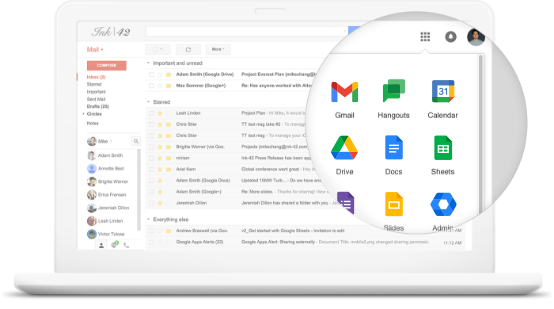Get Started with Google Workspace
Choose a Google Workspace plan that serves your business requirement
Get the power of Gmail
Get a professional email for your business with all the powerful features of Gmail.
Keep your schedule organized
Add reminders, schedule meetings and never miss a thing with Google's smart calendar.
Communicate on the go
Stay connected with your colleagues via HD video calls and instant messages using Google Meet and Google Chat.
Intelligent Collaboration
Collaborate in real time, store your files on the cloud, share and access them from anywhere.
Smart Cloud search
Search across all your organizations content. From Gmail and Drive to Docs, Sheets, Slides, Calendar, and more.
Stay updated
Discuss new ideas, engage in meaningful conversations and stay up to date with Currents.
Efficient control from a single place
Manage users, groups, permissions and migrate existing accounts to Google Workspace easily from the Admin Console.
Archive your data with ease
Retain and manage how your organizations data is stored and save what's important with Vault.
Stay Secure
Manage and give access to your employees on their devices while keeping your data secure with Endpoint Management.
-
Can I use my existing domain with Google Workspace?
Yes, you can use an existing domain with your Google Workspace order.
-
What happens to my existing mail, contacts, and calendar data when I move to Google Workspace?
When switching to Google Workspace from another program or web service, you and your users can bring your existing mail, contacts, and calendar data with you. You have a variety of options for migrating data into Google Workspace, depending on the size of your organization and the system you're migrating from. Tools are available for migration from Microsoft Exchange, Lotus Notes, IMAP servers and other Google accounts.
-
What is the space provided per Email Account?
Each email account comes with 30 GB space.
-
Is Google Workspace compatible with the email client I use today?
In addition to accessing Google Workspace mail from the Gmail web interface, you can send and receive mail from your favorite desktop client. Depending on the client, you can use either the IMAP or POP mail protocol. If you’re switching to Google Workspace from Microsoft Exchange or some other Outlook service, you can use Google Workspace Sync. This is a plug-in for Outlook 2003, 2007, 2010 or 2013 that lets you use Outlook to manage your Google Workspace mail, calendar and contacts—along with your Outlook notes, tasks and journal entries.
-
Which Email Clients and protocols are supported?
You can send and receive emails using any desktop-based email client such as Microsoft Outlook, Outlook Express, Mozilla Thunderbird, Eudora, Entourage 2004, Windows Mail, etc. We also have a guide on how you can configure different email clients to send/receive emails. The enterprise email product supports the POP, IMAP and MAPI protocols.
-
Which mobile phones can I access my mail from?
Your email can be accessed using any Smartphone or Tablet. The Gmail interface is compatible on all major Operating systems such as iOS, Android, Windows Mobile, Symbian and Blackberry.
-
If I only want one of the products, do I have to buy the entire suite?
Yes. Google Workspace is designed as an all-in-one solution with integrated tools that work seamlessly together. For instance, you can receive a message in Gmail and instantly convert it into a Calendar event. When you make a comment in Docs, Sheets or Slides, collaborators automatically receive email alerts. With a single click, you can launch a Hangouts video meeting from your inbox or calendar. Using these tools as a complete package improves productivity while giving your business the most value. However, you are welcome to purchase the suite and only use the services of your choice.
-
Can I create mailing lists?
Yes, you can create mailing lists and add/delete users, select a moderator, restrict people from joining a list or even ban users from a list.
-
What is your SPAM policy?
When you sign up for a Google Workspace account, you agree not to use the account to send spam, distribute viruses, or otherwise abuse the service. All users on your domain are subject to these agreements, which are part of the Google Workspace Acceptable Use Policy. If Google identifies a Google Workspace user who is violating these agreements, we reserve the right to immediately suspend the user. If the problem is domain-wide, we reserve the right to suspend the entire account and deny administrator access to all the Google Workspace services. In such cases, we send a notification to the registered secondary email address for the domain administrator.
-
Can I use Auto Responders?
Yes, you can. Use Gmail's vacation responder to let people know that you won't be able to get back to them right away. While your vacation responder is turned on, Gmail will send your reply to people who email you.
-
Can I transfer my existing Google Workspace?
Yes. During the transfer, we move all your email accounts from the old provider to us by keeping the data intact. However, your existing tenure with the other provider, if any does not get moved to us. You can click here to initiate the transfer process.
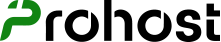
 Register & Transfer
Register & Transfer  Tools
Tools 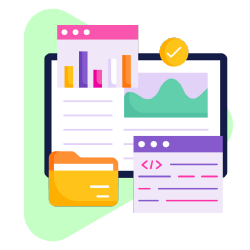
 Shared Hosting
Shared Hosting  Dedicated Server
Dedicated Server 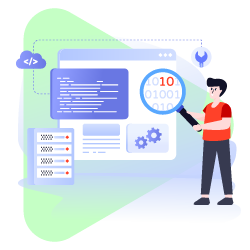
 Email Service
Email Service 
 Billing
Billing  Support
Support  Tools
Tools  Company
Company  Support
Support  Tools
Tools