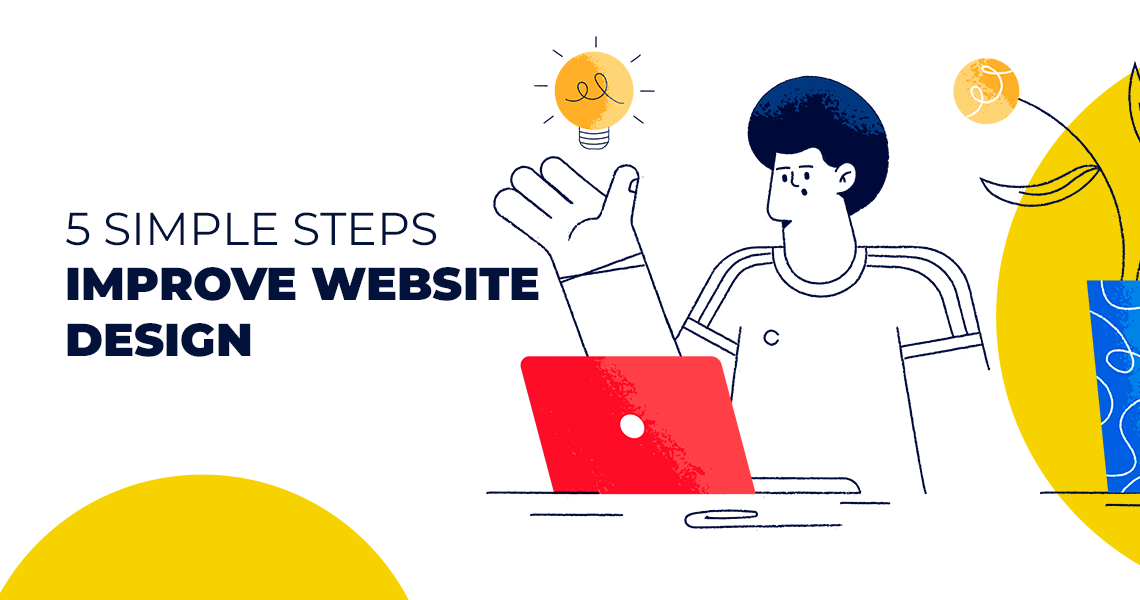Wanna become a millionaire? Start your web hosting business and start earning truckloads within a few months!
Yes, we just cracked a joke ? but exaggerations excused, the statement does hold a great amount of truth still in these hard times (as compared to the certain exclusivity that the web hosting industry used to enjoy 5-7 years ago!) Now if you need to earn a good income out of it, you need to be on your toes and even established enterprises can’t afford to rest on their laurels.
So apart from upgrading your services and plans to suit the changing times’ demands, you also need to present it in a better, more appealing (read compelling!) way. And your most loyal online companion is your own web hosting site.
So, here we are giving you some helpful hosting site tips on how to improve your existing website design to make it an ideal website design for a web hosting provider. We know that your time is precious, so we have tried to be as brief as we can. No adjectives, no expletives, no long-winded verbose article. It’s just an honest account of most important 5 tips for Ideal website design for a web hosting provider:
1. Overall structure & Color Scheme
- Colors scheme should be bold yet not loud
- Design structure should be appealing to the eyes, rendering a unique aesthetical and industry-focused value to your site.
- Ideal background colors should be cool, retina-friendly: Gray, light blue, etc.
- For saleable portions like plans and pricing use bright shades: pink, yellow, bright green, etc. to instantly capture the attention.
- If using any host billing system, make sure that its template is designed on the same theme your website is designed on. It gives a uniform familiar look to the entire site.
2. SEO Optimized
- Including properly formulated alt descriptions for your images illustrate the relevance of your image.
- Avoid embedding the content in an image or flash.
- Compress bulky images so that they should not affect the loading speed of the site.
- Try to give more preference to CSS3 as it is compatible with multiple browsers and they load much faster, thus making them naturally search-engine friendly.
3. Responsive Design
- Use responsive design as it can auto-adapt itself to give a uniform visual experience across multiple devices and screen sizes.
- The dimensions are auto-resized to fit various small screens without chipping off the corners and the resolution is also adjusted to offer retina-friendly browsing.
- Use Google fonts as they are perfectly legible across all screen sizes without overlapping text.
- Multi-browser compatibility also helps in a great way in increasing reach.
- Touch-enabled features help you to become a favorite with touch screen users too.
4. Easy, uncomplicated navigation structure
- An ideal navigation structure comprises well-placed buttons and properly populated menus, and most of the information is rendered in the first fold of the website.
- Try to include most of the important information, menus, and offers on the top right of your website.
- Including too many buttons will distract the client, so stick to the minimum.
- Graphics and icons work as landmarks for visitors’ eyes, so include them.
- Also, make sure to place graphics and links strategically.
- Use a proper color scheme to attract the eyes, like a “Current Offers” button with bright green color will instantly catch the eyes of the visitor.
- A proper use of special effects like hover effects, animation, etc. will also have a subtle effect on the eyes, taking them in the right direction.
5. Easy, customizable templates
- Go for a customizable web hosting theme.
- You can change the design elements, color scheme, and content as and when required, all by yourself.
- Most of the templates are extremely easy and don’t need any specific technical knowledge apart from offering instant delivery.
See if your existing website has all these points covered. If not, you can buy our web hosting themes and templates that are specifically designed keeping the needs of the hosting industry in mind.