When using their control panel, customers always anticipate a flawless experience. Additionally, hosting companies compete with one another to ensure user-friendliness. Theme customization makes a significant contribution to achieving this in billing solutions like WHMCS. Additionally, picking a custom theme has a significant impact on the client area’s appearance and feel. Here in this article, you will learn everything about custom WHMCS themes.
All about WHMCS Themes
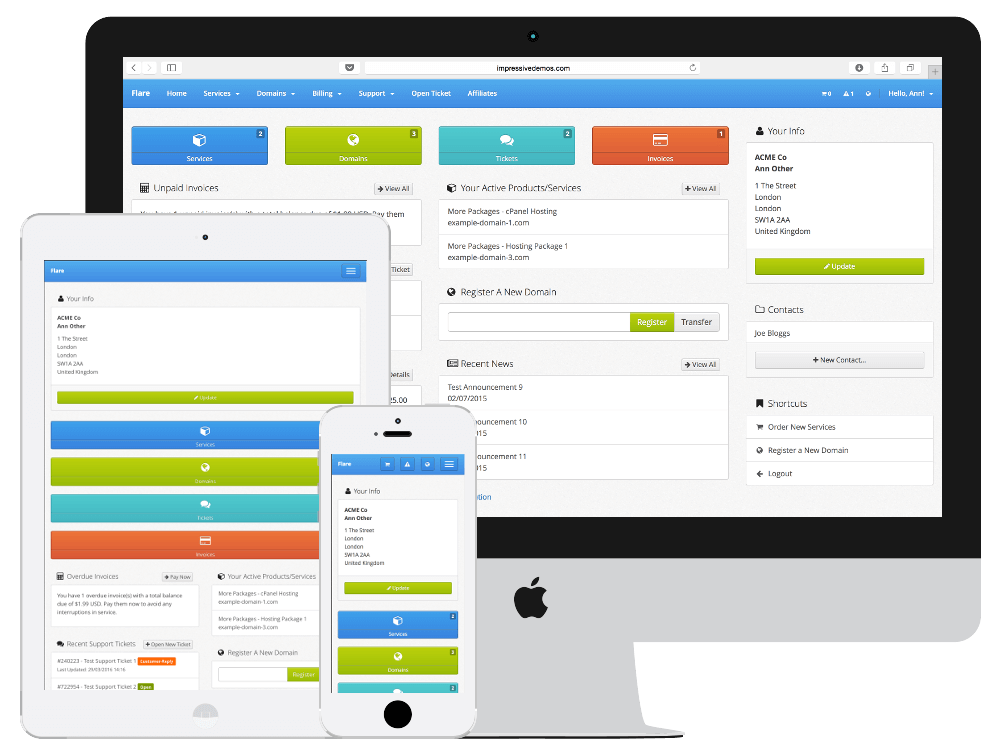
A well-known web hosting automation platform called WHMCS gives web hosting firms billing and support options. You can personalize the look and feel of your site using the built-in template system. To distinguish out from the competition and offer a special user experience, many hosting firms, however, like using customized WHMCS themes.
A collection of files and templates known as a custom WHMCS theme overrides the platform’s default look. New CSS styles, unique pictures, and layout adjustments to the HTML code are frequently included. With a custom theme, you may manage every element of your site’s design, including the colour scheme, font styles, and page layout.
It takes a solid grasp of HTML, CSS, and PHP, as well as familiarity with the WHMCS template system, to create a custom WHMCS theme. You might need to engage a skilled developer to create your custom theme if you are unfamiliar with these technologies.
Advantages of utilizing a unique custom WHMCS theme
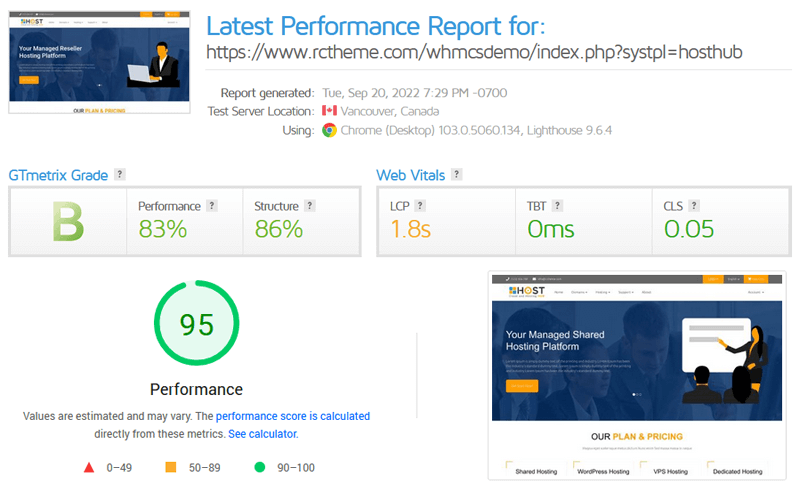
Unique branding: By using a customized WHMCS theme, you can make sure that your website stands out from those of other hosting providers by giving it a distinctive and expert appearance.
Better user experience: A custom theme can be usability optimized and give your clients a better user experience.
Enhanced functionality: Custom themes can come with extra features and functionality that aren’t included in the WHMCS template by default.
Enhanced SEO: A skillfully created custom theme can enhance the search engine optimization of your website, making it simpler for potential clients to locate you.
Increased customer loyalty: A distinctive and user-friendly website can aid in boosting customer loyalty and retaining your clients.
The Importance of a Custom WHMCS Theme for Your Hosting Business

Any hosting company that wants to stand out in a crowded market must have a unique WHMCS theme. A customized theme can support the development of your company’s identity, enhance customer satisfaction, and offer extra functionality and features not found in the pre-built WHMCS template. A customized WHMCS theme is crucial for your hosting company for the following main reasons:
Establish your identity: Using a customized WHMCS theme, you can give your website a distinctive, expert appearance that perfectly captures your brand. By doing this, you may differentiate your business from other hosting providers and gain the trust of your clients.
User experience can be improved by using a well-designed custom theme, which can make it simpler for visitors to your site to navigate, locate what they’re looking for, and do things like acquiring a new hosting plan.
Enhanced functionality: Custom WHMCS themes may include functions and capabilities that are not included in the standard WHMCS template. To improve the user experience, you may, for instance, incorporate widgets, connectors, and custom modules into your website.
Better search engine optimization (SEO): A custom theme can be customized for search engines, making it simpler for visitors to find your website.
Increased customer loyalty: A customized WHMCS theme can aid in boosting customer loyalty by offering a distinctive and user-friendly experience that will keep your customers coming back.
Also Read:
- Top 10 Must Have Best WordPress Plugins For Web Hosting Business
- 10 Points To Consider Before Choosing A Web Hosting Theme
- Introducing our newest web hosting theme: HostCube v2 WHMCS and SuperSite Theme
Tips for WHMCS for hosting business

Here are some pointers to assist you in designing a unique WHMCS theme for your hosting company:
Start by having a firm grasp of your brand and target market: It’s critical to have a solid understanding of your business and your target market before you start building your custom theme. This will assist you in developing a theme that truly represents your company and gives your customers a pleasurable experience.
Ensure simplicity: A straightforward, uncluttered design can be more efficient than a complicated one. Put your efforts into developing a theme that offers a fantastic user experience and is simple to navigate.
Enhance for mobile viewing: As more people access the internet from their mobile devices, it is crucial to ensure that your custom theme is enhanced for mobile viewing. This entails utilizing fonts in sizes and styles that are readable on smaller screens as well as creating a responsive layout that adapts to various screen sizes.
Make it simple to use: Ensure that your custom theme has a simple and effective navigation structure so that users can discover what they are looking for with ease. To make it easier for visitors to navigate your website, think about utilizing clear headings, categories, and search capabilities.
Utilize top-notch graphics and photos: Using top-notch graphics and images can improve the appearance and feel of your custom theme. To guarantee that your site loads quickly, it is crucial to make sure that your photos are optimized for web use.
Test your custom theme: Before releasing your custom theme, be careful to properly test it to make sure everything functions as it should. This entails testing for compatibility with various browsers and gadgets as well as for any navigational or functional errors.
Conclusion
These guidelines can assist you in developing a unique WHMCS theme that appropriately represents your company’s image, offers a wonderful user experience, and stands out in the crowded hosting industry. You may build your brand, foster customer loyalty, and draw new clients to your hosting company with a well-designed custom WHMCS theme.

