Affiliate marketing has become one of the key source to make online income for an enormous number of bloggers, webmasters, and entrepreneurs.
For those wondering what is affiliate marketing, it is a powerful merchandising concept using which you can sell the products and services of a merchant or service provider through an affiliate program. For every product or service sold through the affiliate program, the merchant will pay you some commission.
The affiliate system helps both the affiliate marketer and the merchant, since the merchant will be able to sell more products, and marketer will earn commission for every product bought through his blog or website.
83% of the brands and product owners choose to recruit affiliates to increase the sale of their products and services using affiliate programs, as per a combined survey by Forrester and Rakuten Marketing.
The merchant also helps the affiliates to manage payment processing and customer support. It provides the relevant advertising material for promoting the services and products.
What is WHMCS affiliate system and how you can earn from it?
Many affiliates are earning a nice monthly income by referring the WHMCS to their customers and visitors of their website.
The WHMCS comes with a built-in comprehensive affiliate system, which includes support for one time and recurring commissions on money values, minimum withdrawal limits.
If any visitor or customer of your website signs up for WHMCS through your affiliate link, you can earn around a good commission.
How WHMCS affiliate system works?
When you become a WHMCS affiliate and install it, a unique code/link is generated. When someone visits your unique link, and purchases any service or product within next 90 days, you earn a commission.
How to configure affiliate system in WHMCS?
You can easily configure the affiliate system in WHMCS. Below is a step by step guide for you to do it by your own-
1. Login to your WHMCS Admin.
2. Go to the Setup and select General Settings option. Further, choose the Affiliates tab from General Settings.
3. From Affiliates Tab, you need to fill up the settings, like the percentage of each payment you want affiliates to receive, minimum amount affiliates
have to reach before making a withdrawal, etc.
- Affiliate Earning percentage: Set the percentage of each payment you want affiliates to receive.
- Affiliate Bonus Deposit: Set the amount you want affiliates to receive in their account after signing up. This helps the affiliates to reach the first withdrawal level quicker.
- Affiliate Payout Amount: Set the minimum amount affiliates have to reach before making a withdrawal, for example $50 or more.
- Affiliate Commission delay: Set the number of days to delay commission payments. This option helps you to delay the commission payments so that you can avoid paying commission for any fraud orders which are cancelled when payment is received. You can choose more number of days, paying the affiliate when you find the service actively used.
- Payout request department: Choose the support department to use for affiliate withdrawal requests.
- Affiliate Links: Enter the Affiliate Link Code.
4. Don’t forget to Enable the affiliate system in the Affiliate Tab.
5. Click on Save Changes.
Your WHMCS Affiliate System is now active.
If you want to offer customized commission on each product, then visit Setup > Product/Services > Edit > Other tab. Here, you can set the percentage or fixed commission amount for specific product.
You can activate an affiliate from Client Summary page, and deactivate by going to Clients, and then Manage Affiliates option. Click the red X icon to deactivate.
Suggested Reading: RedCheap expands its portfolio with SuperSite2 Themes, to make your website look more attractive and responsive

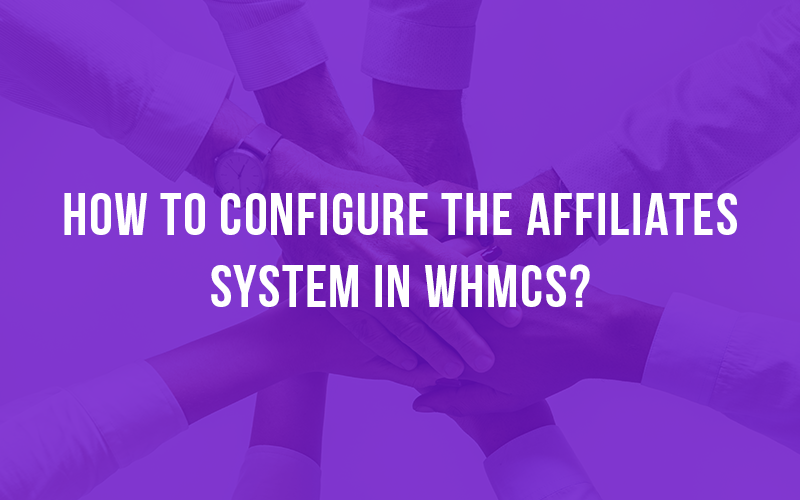
Thank you ever so for you post.Much thanks again.
It’s our pleasure to help you. 🙂
Thanks for commenting!