After tough competition and dominance from other social media platforms like Facebook, Twitter, and LinkedIn, Google has finally chosen to shut down Google+ (Google Plus) service in April 2019.
Google Plus was launched in June 2011 as a network that could challenge other social media platforms. Facebook and Twitter were the most used social networks at the time, and Google Plus significantly stood in competition. The service experienced growth in the starting years, although the number of users has always varied.
In November 2015, Google had made substantial changes to the design of Google+ to improve user experience (UX) and make things seamless for users. As part of the redesign, Google improved the features of Communities and Collections, and separated the Hangouts from Google+. Events and Custom URLs were also separated but the company had to add them back, following requests from users.
Users of Google+ over the years
After a couple of weeks of launch, Google+ had around 10 million users, which grew to 25 million within a month. According to Larry Page, the number of Google Plus users reached 40 million in October 2011.
The highest number of Google+ users were from the US and India. As per ComScore, the service had around 90 million users by the end of 2011. In next two years, Google+ grew substantially to reach 540 million monthly active users.
Why is Google Plus shutting down?
Google+ is shutting down because of low usage and challenges faced by the company to maintain a successful product for meeting the expectations of users. In last few years, people have decreased the usage of Google+, while some have even completely stopped using it.
If you visit Google Plus now, you will see the following notification at the top: “Your Google+ account is going away in April 2, 2019”.
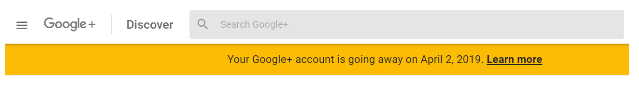
The search engine giant had earlier announced to bring the service to sunset in August 2019, but then changed the plan to April 2019.
“We want to thank you for being part of Google+ and provide next steps, including how to download your photos and other content,” wrote the company.
How will Google+ shutdown impact users?
Well, the company is going to completely delete all the accounts and pages on Google+ on April 2nd. It will then begin work on deleting all the content on the network, including the photos and videos in the Album Archive and Google+ pages.
The users who want to download and save their content can do so before April. Another thing worth knowing is that Google is not going to delete the photos and videos which have been backed up in Google Photos. No changes are coming to other Google products, like Gmail and Google Drive.
As of February 4th, the service has already stopped people to create new profiles, pages, communities, and events.
It will take the company a few months to delete the entire content on Google+ accounts, pages, Album, and Archive. Some users might still see their content on Google+ after April 2nd, but it will be deleted eventually.
Many users sign in to their websites and applications using the Google+ button. As part of shut down, these buttons too will stop working. The company mentioned that the button will be replaced by a Google Sign-in button, in some cases.
How to download Google+ data?
To download all the photos and videos from Google+ account before its shuts down, follow the steps below:
- Sign in to the account.
- Visit Download your data page.
- Click Next.
- Select the file type.
- Select how you want your data to be delivered.
- Click on Create archive.
Suggested reading: 6 easiest steps to start a news website with WordPress
Staying in touch with followers
Many users and pages have grown on Google+ and driven high engagements. They wouldn’t like to lose their community of followers. If they are looking to stay in touch with their friends and followers, this can be done by letting everyone know about their other social media platforms, websites, blogs, etc.

