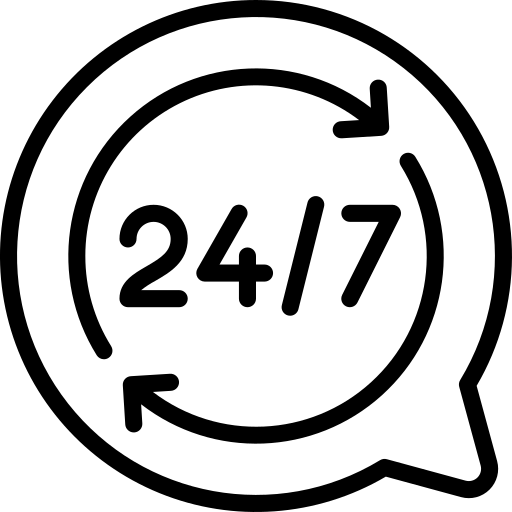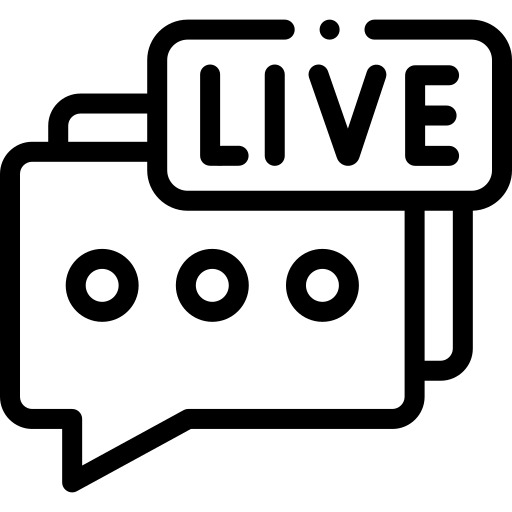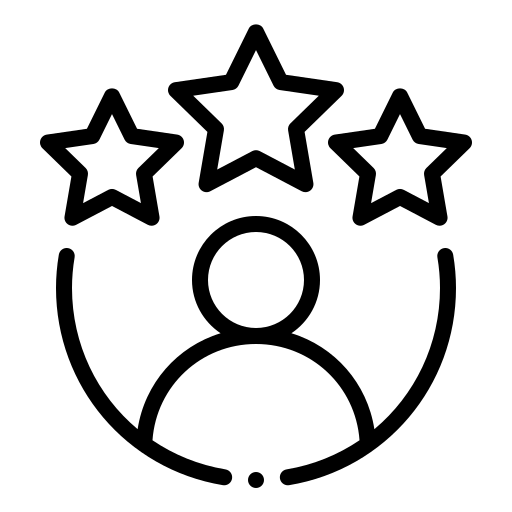Eurohost WHMCS Child Theme
WHMCS version 8.13.x
WHMCS Demo Download Theme
Why Choose a WHMCS Child Theme?
Upgrade-Proof Customization
Child themes allow you to customize your WHMCS design without modifying the core theme files. This means you can safely update the parent theme or WHMCS itself without losing your custom styles, layouts, or functionality.
Streamlined Development
With a child theme, development becomes faster and more efficient. You only edit or override the files you need, reducing complexity and making changes easier to track, test, and deploy.
Complete Design Freedom
Create a unique brand identity by fully customizing colors, typography, layouts, and UI components. A child theme gives you full creative control while still leveraging the stability of the parent theme.
Modular & Maintainable Structure
Child themes follow a clean, modular architecture, making your codebase easier to manage. Updates, fixes, and future enhancements can be implemented without breaking existing customizations.
Faster Theme Updates
Since core files remain untouched, you can apply parent theme updates instantly. This ensures compatibility with the latest WHMCS versions and new features without extra effort.
Improved Performance
Child themes load only essential overridden files, resulting in cleaner code and faster page loading. This improves both user experience and overall site performance.
Developer-Friendly Workflow
Ideal for developers and agencies, child themes support version control systems like Git. This makes collaboration easier and helps maintain a professional development workflow.
Easy Customization & Scalability
Whether you’re making small design tweaks or building advanced custom pages, a child theme scales effortlessly with your business needs.
Reduced Risk of Errors
By isolating custom changes from core files, child themes minimize the risk of conflicts, errors, or broken layouts during updates.
Long-Term Cost Efficiency
Less rework during updates means lower maintenance costs over time. Child themes help protect your investment while ensuring long-term usability.
Global Businesses Love Our Web Hosting Themes
Explore the Success Stories and Positive Outcomes That Reflect Our Commitment to Exceptional Service and Results.

These guys are really good. They definitely know what they are doing. I would definitely recommend them and come back to do more business with them. We were on a tight timeline, and they pushed through and made it happen. They also give full source code. Suppliers like these are definitely ones making it possible for companies like Sive.Host to build a reliable and stable African Village in the Clouds, and making clients prefer us as the Right Partner in Hosting. Thank you redcheap, we really appreciate it and hope to do more business with you in the future.
Mrs. Noxolo Khoza
Technical Supporter at Sive Host

I recently switched to the RedCheap Theme for my website, and I couldn’t be happier! The design is sleek and modern, providing an excellent user experience. The theme is highly customizable, allowing me to tailor it to my brand’s specific needs effortlessly. The customer support team is outstanding, always responsive and helpful with any queries. Plus, the theme is lightweight and fast, which has significantly improved my site’s loading times. Highly recommend RedCheap Theme for anyone looking to upgrade their website’s look and performance!
Mr. Siddharth Doshi
CEO and Founder at AppCroNix Infotech Private Limited

This theme is impressive because it can adjust to any device or screen size, which is important in today's world where most people use smartphones and tablets to access the internet. It looks clean and modern, making it easy to use and navigate. Also, you can easily modify it to fit your brand's style and needs. Overall, the Webprohost theme is an excellent choice for any web hosting company that wants a professional-looking website. Just wanted to say thank you for all the help and fixes, you guys take responsibility for your code and doing a great job. Even when i call for support, you did not hesitate to help 24/7. I am happier as your customer.
Mr. Shiva Vigneswaran
Founder of ZERBITZARIA hosting, LIT - Loyalty In Time Events, LIT Studio

I've been working with RedCheap Theme on multiple projects since late 2023. I hired them to customize one of their HTML themes to my liking for my web hosting business. RedCheap Theme really came through to deliver my website template and fixed multiple bugs that I discovered thereafter. I was so confident and happy with RedCheap Theme that I hired them to customize my HTML and WHMCS themes to my liking. Communication is clear and they know exactly what I want. I'm a very happy client!
Mr. Kyle Banks
CEO and Founder at BoxFly
Our Strength Comes From Our People
Behind every great product is a dedicated team. Our skilled designers, developers, and support specialists work tirelessly to deliver themes that are fast, reliable, and visually stunning. Their passion, expertise, and commitment to quality ensure that you get a product and experience that truly stands out.
99.9%
Happiness Score
5472+
Ratings
Enhance Your Hosting Business with a Modern, Polished Design
Seamless Integration with WHMCS Functions
Fully compatible with all core WHMCS features, including client management, billing, domain registration, and support systems. Every function works smoothly without conflicts or additional configuration.
Built-In Hosting-Focused Features
Designed specifically for hosting businesses, the theme includes ready-to-use pricing tables, server plans, domain search sections, and call-to-action elements to boost conversions.
Cross-Browser Compatibility
Tested across all major browsers such as Chrome, Firefox, Edge, and Safari to ensure a consistent and reliable user experience for every visitor.
Clean & Lightweight Code
Optimized with well-structured, minimal code for faster loading times, improved performance, and easier maintenance—perfect for both users and developers.
Cost-Effective Solution
Get a premium, professional design without the high cost of custom development. Save time and money while delivering a high-quality hosting website.
Regular Updates & Dedicated Support
Stay up to date with the latest WHMCS versions, security improvements, and design enhancements, backed by reliable support whenever you need assistance.