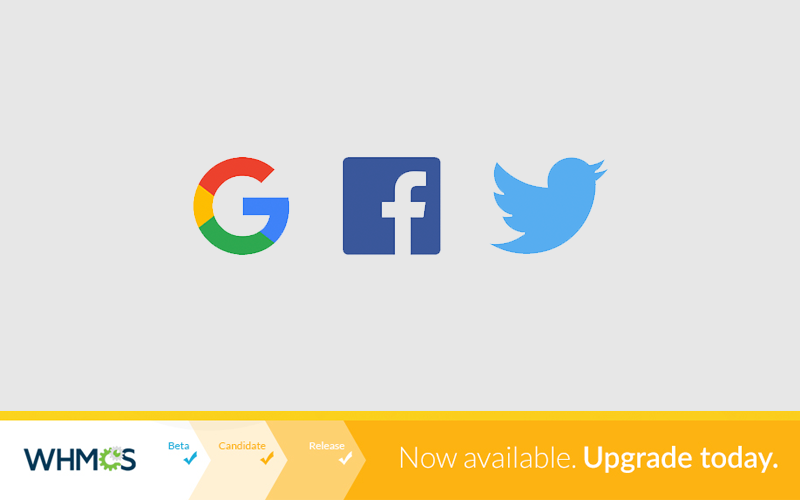Whenever you surf an e-commerce website and eventually place an order, it requires you to have an account on that website and that’s why you get redirected to the signup page. You fill a number of details there like first name, last name, email ID, password etc. and then finally you get your order placed. But with WHMCS, you do not need to follow such a long path to reach your account. It lets you now to signup/sign-in just in seconds!
Although the above picture says it all but let’s get to know how this all is done.
1. Sign-in using Twitter
To save customers’ time WHMCS 7.3 now enables you to securely login using Twitter. Create a Twitter app and then retrieve API credentials. After that when you’ll activate Twitter sign-in within WHMCS, it will test and validate your details (API key and API secret), if these details are verified by WHMCS then it’s done, you’re now enabled to sign-in faster via Twitter.
2. Sign-in using Facebook
No need to remember password to login in your WHMCS account, if you have an account on Facebook that’s enough. To enable this option for you, just create a Facebook app, retrieve the app credentials and at the end, activate with WHMCS.
3. Sign-in using Google
To easily login via Google, you just have to create Google developer project, retrieve API credentials and to finally enable Google sign-in, activate it with your WHMCS account.
You can see below options appearing whenever you go to sign-in to your WHMCS account. Use them to login within just a blink!
4. Get your order form filled
When you choose any of the above sign-in providers to login your account, your order form’s checkout fields appear pre-filled automatically. This happens because a link gets established between your WHMCS and that particular social media platform and some of your basic information gets fetched from there instantly.
5. Link / Unlink Anytime
From your client area, you can anytime unlink your linked accounts. In “Security Settings” option, (See below picture) you can find the chose manage the linked accounts, connect with new ones and remove any.
6. Easy Troubleshooting
The most supportive thing comes here! If you find any errors using sign-in integrations, WHMCS itself gets a log ready. You can check them under “Utilities → Logs → Activity Log” section. And if you find any issue in sign-in integrations, do not hesitate to contact us at [email protected] or by writing a comment below.
You can edit this code per your requisites
Isn’t all this interesting and easy? Update your WHMCS today, choose any social media network among Facebook, Twitter & Google and experience the quicker login service!
If you use WHMCS already, have a look at some of our magnificent WHMCS hosting templates.